
Wesside-ng tool: This tool has the ability to automatically recover wep. Tkiptun-ng tool: This tool is used to perform tkip / wpa attacksġ6. Buddy-ng tool: This tool complements the previous tool and runs the previous tool remotelyġ5. Easside-ng tool: a tool used to communicate without a wep keyġ4. Airserv-ng tool: A tool that allows access to wireless network cards from other computers.ġ3. Airolib-ng tool: is a tool for managing and storing essid and password listsġ2.

Airdecloak-ng tool: One of the aircrack-ng tools to remove wepġ1. Airbase-ng: A tool that includes various techniques for attacking the networkġ0. Ivstools Tool: A tool for merging, converting or bindingĩ. Packetforge-ng tool: A tool for generating encrypted packets for injection into packetsĨ. Airtun-ng tool: A tool for creating virtual tunnelsħ. Airodump-ng tool: A tool for listening to packetsĦ. Aireplay-ng tool: A tool for injector packsĥ. Puts the network card in monitoring mode.Ĥ.
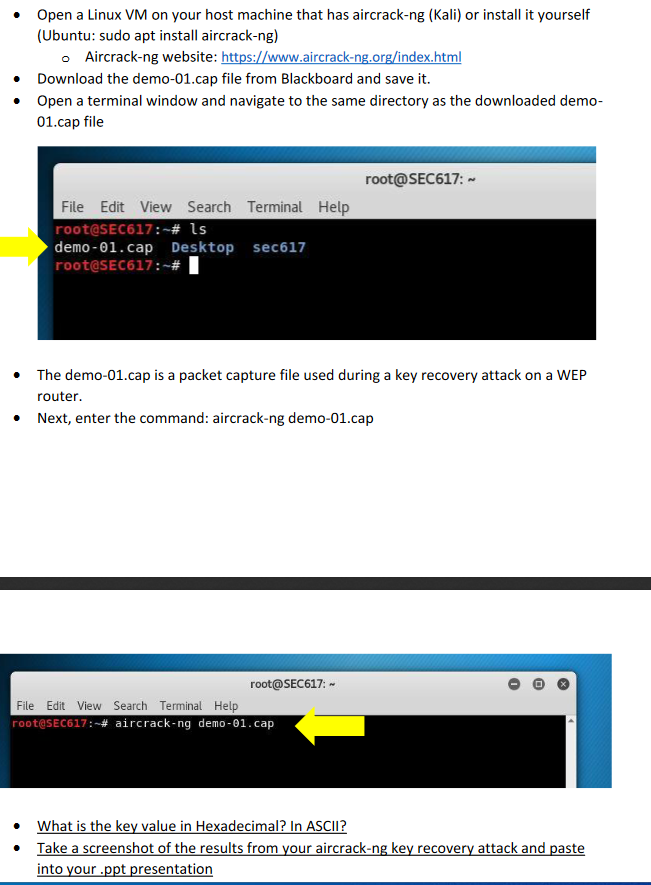
Airmon-ng tool: One of the tools of aircrack-ng tool for monitoring. Airdecap-ng tool: a tool for decrypting wep and wpaģ. Aircrack-nj tool: Crack tool for both wpa, psk and wep versionsĢ. The Aircrack toolkit includes the following applications:ġ. This tool not only has the ability to test the intrusion on the network, but also has the ability to attack the network and allow the hacker to access the network password. The aircrack-ng tool can support various standards such as 802.11/a/b/g. This tool is among the top 10 hacking and security tools. aircrack-ng is a set of powerful tools for detecting, recording and analyzing packets and breaking WEP and PSK-WPA keys. Introduction to Aircrack-ng and its applicationsĪircrack is a set of security tools for testing intrusion into WiFi networks. How to install and use Aircrack-Ng on ubuntu 20.10.Introduction to Aircrack-ng and its applications.I also have Connectify and the Realtek utility installed on my PC, and yes I tried with those two disabled and it doesn't work either.

I really don't understand why it is working for everybody, but not me ^^ Virtualbox's USB Icon flashed red once, then green, then the dot disappears and Kali doesn't detect any USB adapter. Thing is, I hear the Windows USB on sound, but Windows doesn't use it for network (which is supposed to happen). So I installed the Virtualbox extension pack, made a USB filter for my adapter, then before starting the VM I unplug my WIFI adapter (which is the only one I have on my PC btw), I wait for the VM to start, login to Kali, and then replug it. VirtualBox seems to pick it up for a second and then nothing happens. Thing is, every tutorial has the same method, and it doesn't work for me. I recently bought a USB WIFI adapter (Realtek RTL8812au), and I'm trying to USB passthrough the adapter to my Kali VM.

I'm trying to make Kali Linux run under Virtualbox, with my Windows 10 PC.


 0 kommentar(er)
0 kommentar(er)
